Background
If you're collecting data from participants who are off-site (For example, ePRO), you'll need to make sure that they are logged in securely to submit their data. Trialflare takes security very seriously - open links or URLs can be shared between many people and, as such, there's no guarantee that the link hasn't gone to a person you didn't intend... What assurances can you provide to indicate that your data is from your intended participant?
Trialflare uses a combination of a unique trial code, unique participant IDs and, if you want to use them, unique passwords to give you the confidence you need in your submissions.
Sharing credentials with participants - using informed consent (eConsent)
You will likely need to give your participant an intervention as part of your study. They might arrive in person at a particular site, or, they might be receiving something in the post. It's up to you how you share this information with your participants, but here is a typical workflow.
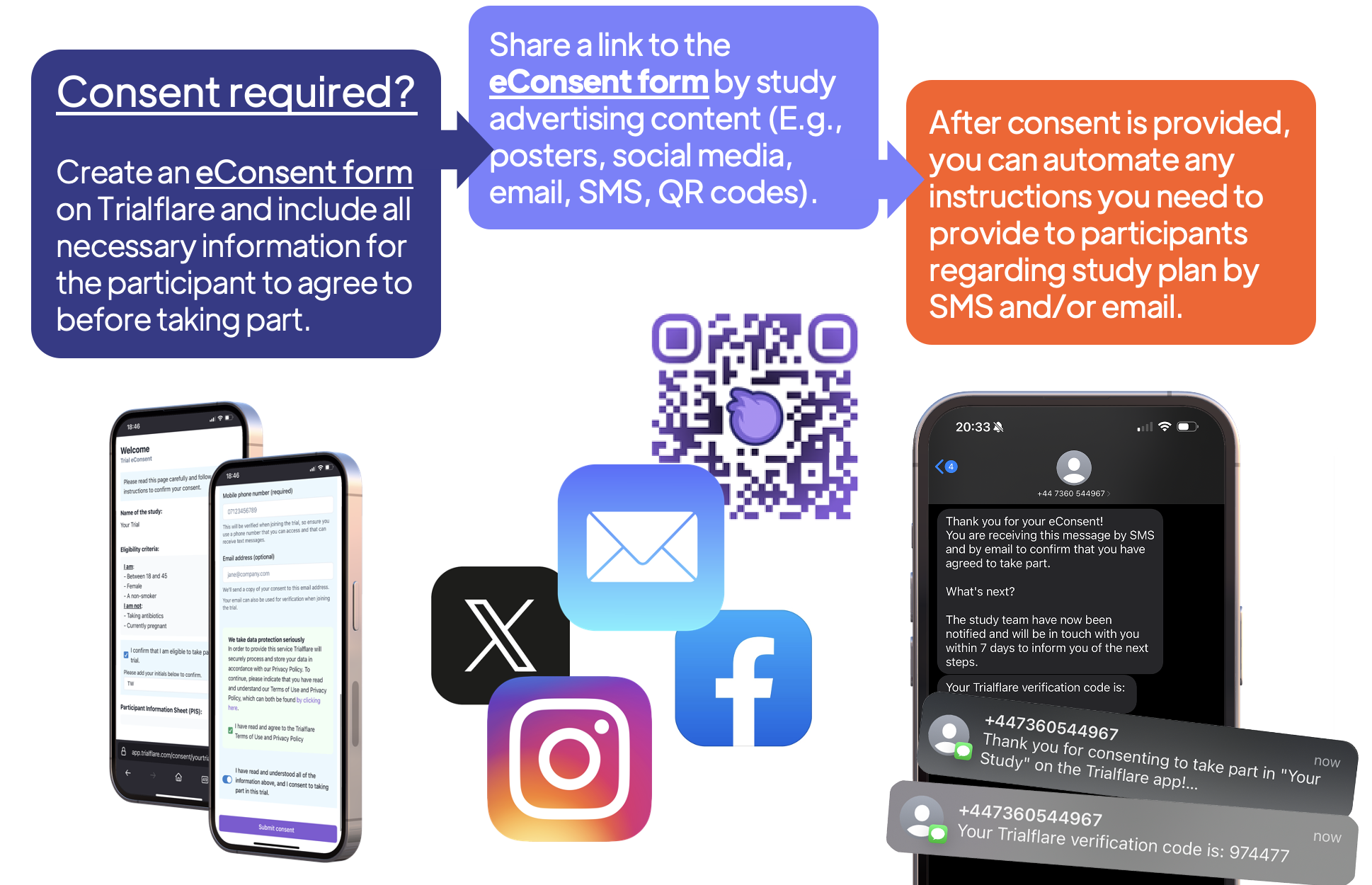
💡 If you have enabled eConsent, your participants will not be able to login or submit any data unless they have provided consent first - even if they have the correct login details. If consent is not required (for various reasons), they will be able to login immediately and begin submitting data.
👉🏻 Learn about creating an informed consent form (ICF) for eConsent here.
Sharing credentials with participants - without informed consent (eConsent)
For whatever reason you might also not need to get participant consent. You might be using another platform or method (including paper and pen/wet signatures). In this case, you can direct the participants straight to the app to download Trialflare. The only thing they will need is their unique login credentials.
In our previous section, we told you how to generate Participant IDs and passwords. These can be shared uniquely with people to get them online.

Sharing credentials: Tips and Tricks
-
Stickers/labels/details on handouts or the intervention packaging:
-
Consider adding a QR code to direct participants to Trialflare on the app store, a specific URL, the informed consent form (ICF), the participant information sheet (PIS) and more (as appropriate).
-
Have stickers printed out with unique participant IDs, trial codes and/or passwords. That way you know what gets sent out to the right person.
-
-
Send emails to participants:
-
Use whatever email account you need to to provide participants with their credentials to login. Some users of Trialflare create a unique email address for a study for this purpose, for example: yourtrial@example.com
-
Trialflare will have created a unique set of Participant IDs and (if you want it to) passwords which will be downloaded to your computer after creating them (CSV). You will be able to email this information to participants if you want to.
-
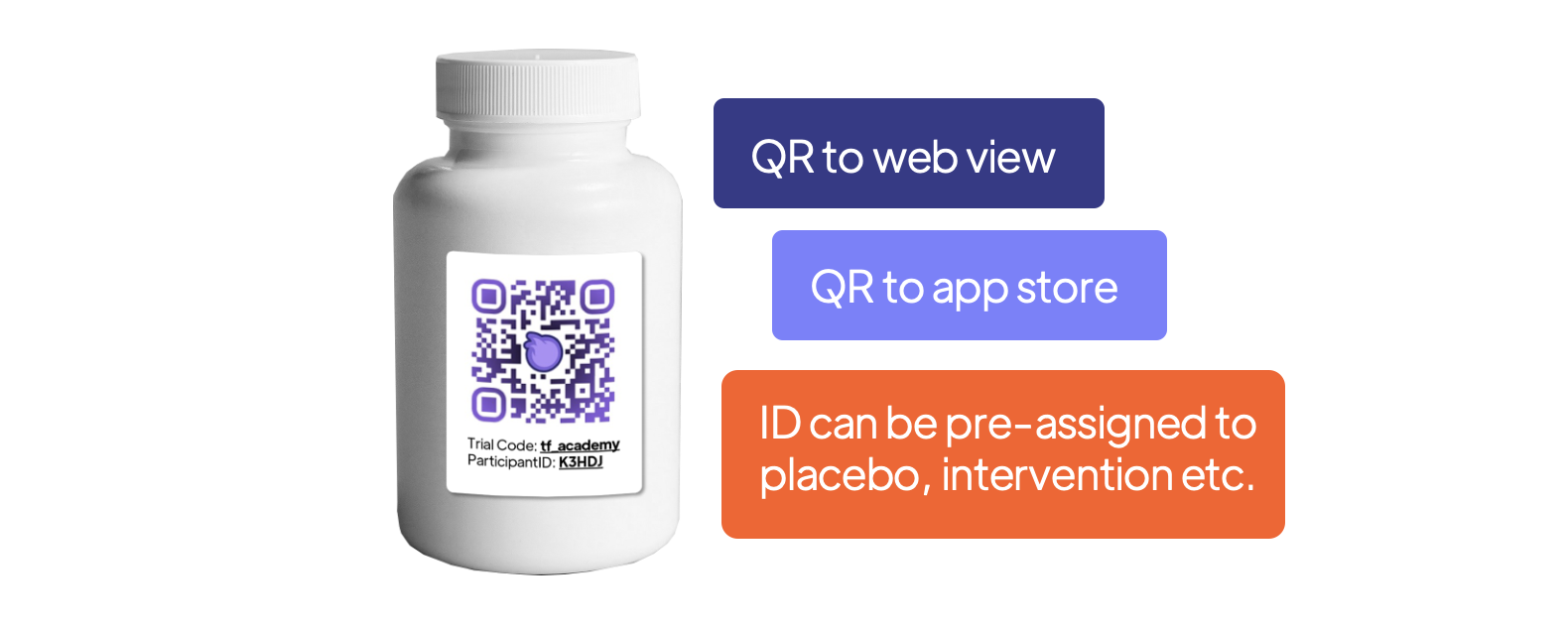
That covers how you can get participants onboarded for this section. If you need to create an informed consent form (ICF) for eConsent, read on!