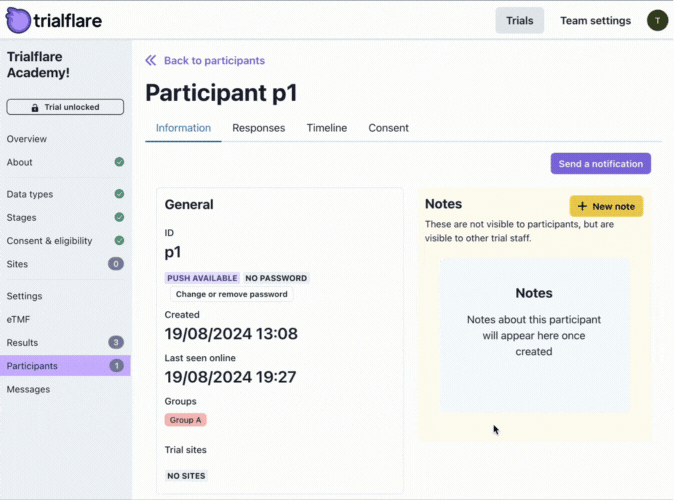Background
One of the major risks in decentralised research - particularly work off-site - is that data submissions aren't being monitored sufficiently and that oversight can risk losses in data.
People are busy - they might forget that they need to provide some data for the study. So how do we keep on top of this? How do we ensure that we get the data we need for completeness?
🧑🏻💻 Automatic Reminders (General)
General reminders can be useful for many reasons. For example, you might want to remind participants at specific times every day to take their intervention. Even with the best intentions, participants will forget, and who is to say that the traditional way of monitoring compliance (returning opened packets, empty bottles and so on) is not so reliable? By all means, continue to do this - but prompts like intervention reminders can be incredibly useful in ensuring that your intervention is getting the chance to make an impact. It would be disappointing if your study failed to show any outcomes because participants forgot and lied about taking intervention regularly!
To set these reminders, click on the Messages tab and then on Automatic Messages. Participants using the smartphone (Apple or Android) version of the app can be prompted here by push notification. You will be able to see who is push-enabled in the Participants overview tab. This is indicated by the green label that says "PUSH".
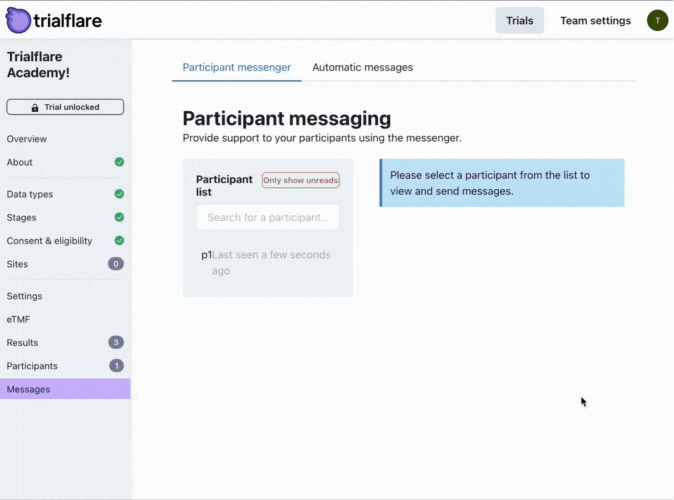
🧑🏻💻 Stage-specific Reminders
You will want participants to be aware of what to fill out and when. If they are off-site and you aren't directly communicating with them regularly, automatic reminders on specific days are very useful. For example, "Your Week 3 well-being questionnaire is due!" and "It's 19:00, you still need to submit today's sleep quality questionnaire data!". You are free to customise the content of all of these messages and send as many as you need to.
To do this, in the Stages tab, navigate to the stage you need to set reminders for, click the Edit button, then select the Push reminders tab. Here you can customize your messages.
Stage > Push reminders are different to Automatic Messages as they are response-driven. This means that once the data for this stage or stage recurrence has been submitted, the participant won't receive reminders for it anymore!
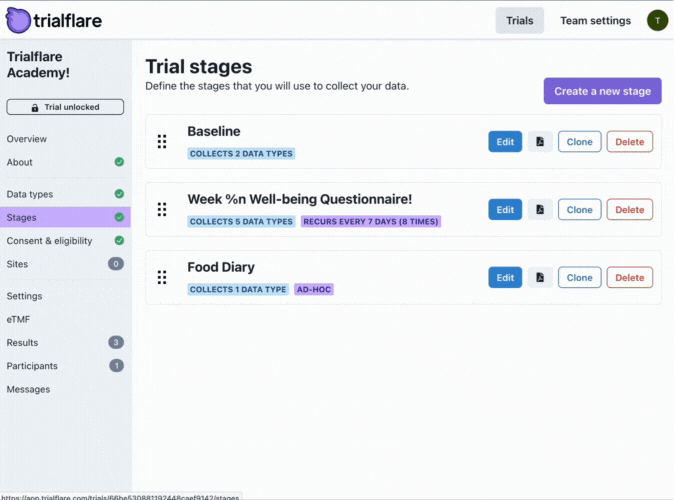
💡 IMPORTANT: If you are using recurring stages, you can use the %n placeholder to iterate over repeating recurrences. "Week %n" on the platform which repeats 3 times, will show up to participants as "Week 1, Week 2 and Week 3)
🧑🏻💻 Participant Instant-messaging
For whatever reason, you might want to engage with a participant directly. You will have their contact details from their eConsent and can reach out by phone or email, however, if you want to keep things light, you can securely instant-message participants who have the Trialflare app installed on the smartphone. Remember, you can see who you are able to push and instant-message by checking the Participant tab and checking for the green "PUSH" label.